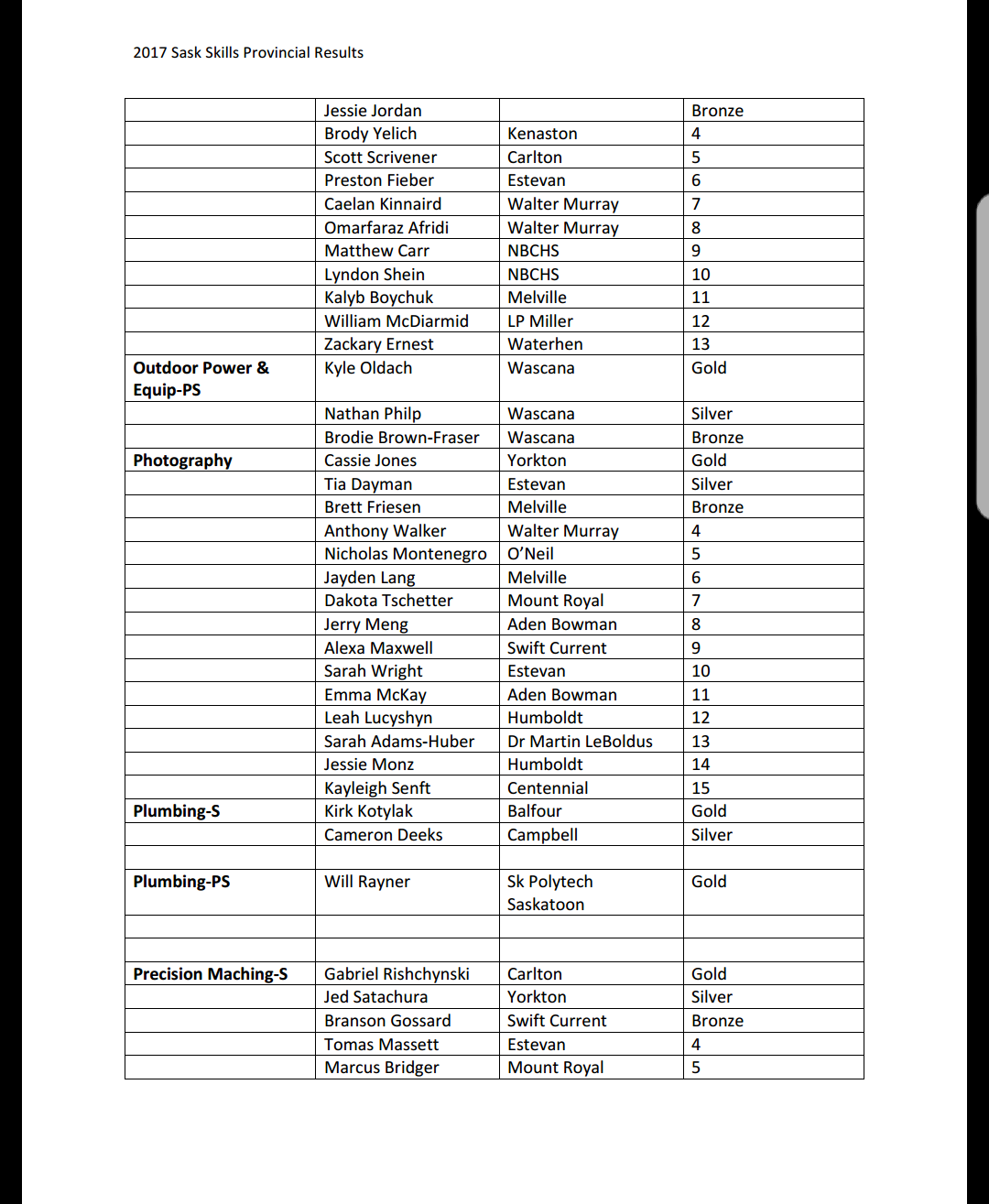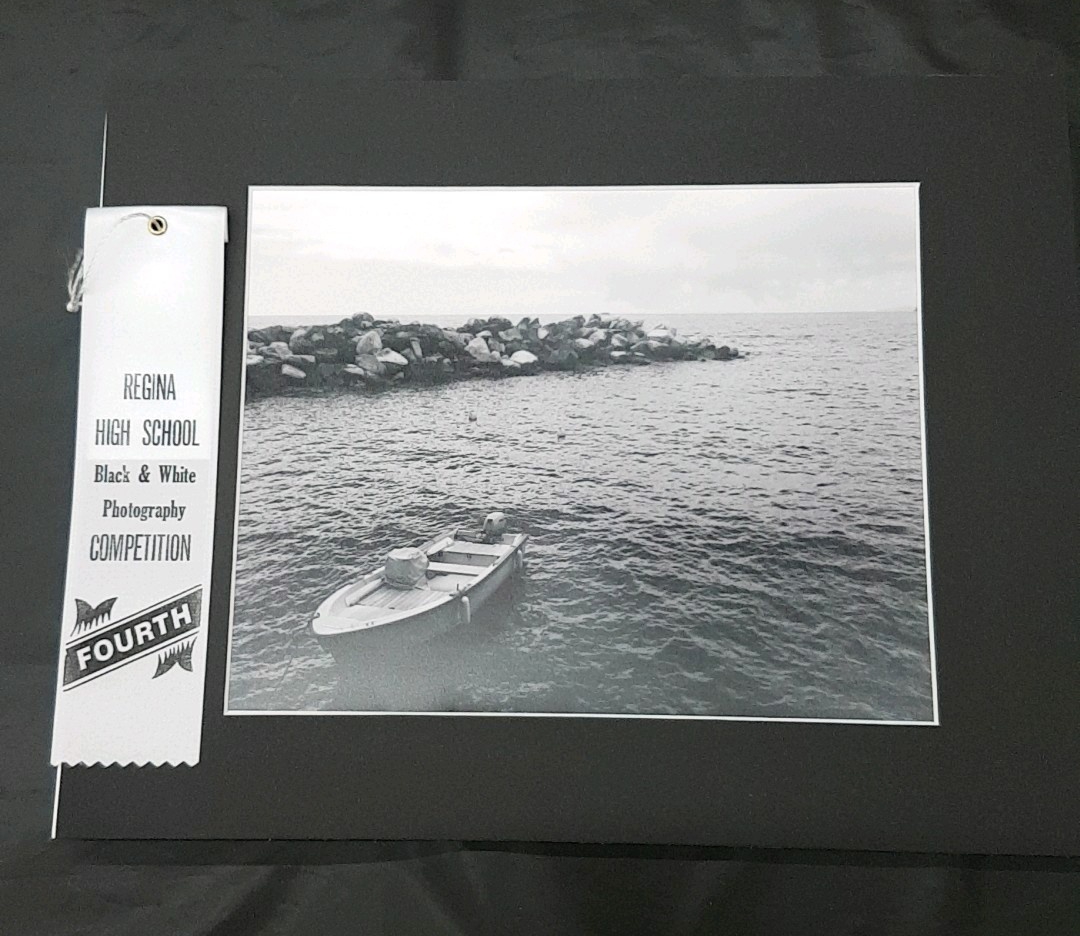This week I created my own tutorial. I used an old blurry image of myself and my goal was to find a use for it. I accomplished this goal, in fact, this is my new favourite image that I have created.
I started with this image of myself taken in the school photography studio:
Using the quick selection tool I cut myself out of this picture and put it over top of an image of newspaper. Using a paint brush tool with low opacity I painted over the news paper to add a rustic and worn out effect. I then added an image of old paper on top of the newspaper to make it stand out. Here are the two images that I used:
Lastly I erased part of my head and added a black and white filter to certain parts of my face. I used the filter gallery to make my face appear as a water painting. I then messed around with my levels, curves and saturation to achieve the perfect effect. This was my end result:

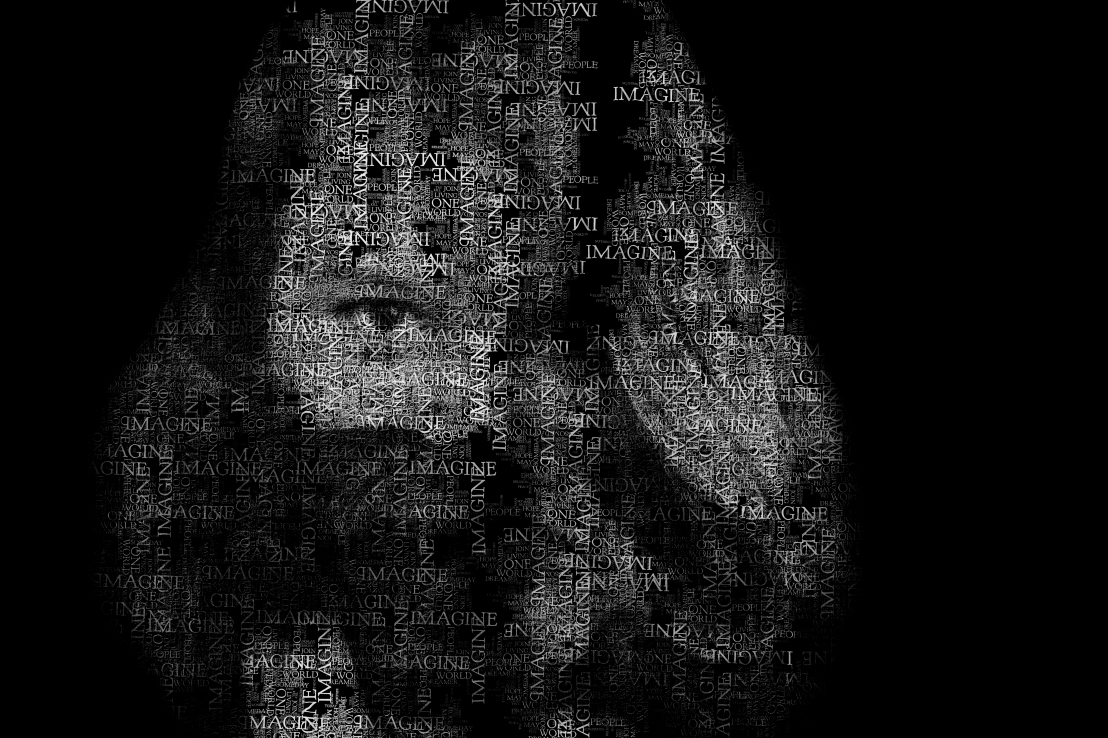 to my most recent photoshop edit:
to my most recent photoshop edit: